Fusion Practice
- PalyRobotics
- Jul 4, 2020
- 2 min read
This week we practiced everything we learned in Fusion.

We first added in a ton of origins for the parts, because as I mentioned before, the STEP files do not come with these placed, and need to be added in by hand. These origins are essential to connecting parts in Fusion, so we spend the first half of the week doing that.
We then practiced putting together things, by creating a chassis. We chose this because we thought it would be fairly easy to do, and not much design needed to be put into it. Along the way we learned a few handy tricks about Fusion.
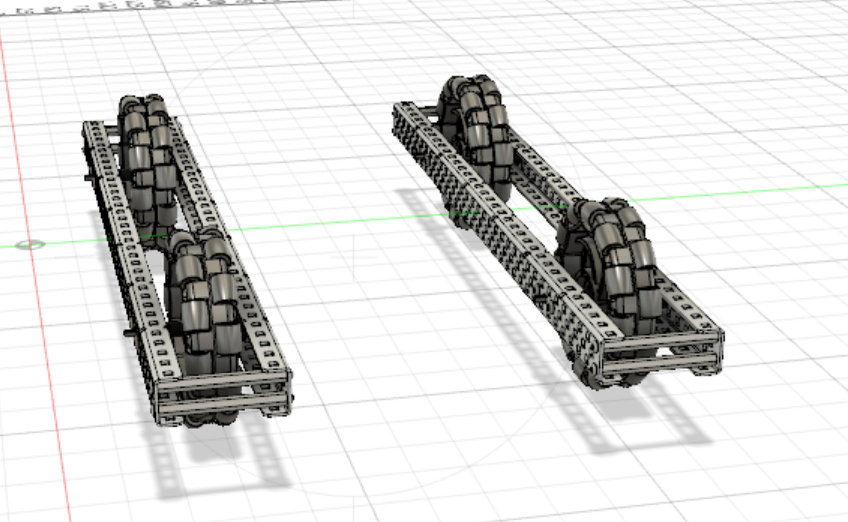
First, try to use duplication to your advantage. For repetitive parts such as gear groups, or halves of chassis, you can simply make one part and duplicate it by clicking the checkbox at the bottom of the move tool.
This saves a lot of time, but sometime you may need to plan ahead a bit.

Secondly, nuts and bolts do...nothing?! Although crucial for actual robots they do virtually nothing in a model and are somewhat time consuming to place. The only downside that they may rub with close part (gears, sprockets, etc.), so just watch out for that.
Finally, we learned about a new handy feature. Down at the bottom menu (usually used for navigation) there is a "visibility" button, which you can use to hide/show origins and joints.

This is especially useful when things get a bit cluttered, with the downside being that you cannot access joints when they are hidden, but definitely helps when viewing/ showcasing work.
That's all of our progress for now. Expect more Fusion-tutorial blog posts in the future as we have learned a lot!


Comments